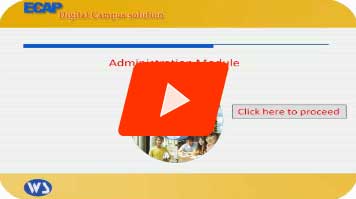| Sl.No |
Link Name |
Description |
| 1. |
Academic Calendar |
To set Academic Calendar for all courses. |
| 2. |
Backup & Restore |
To take database back up and restore manually |
| 3. |
Branches |
To create branches for various courses. |
| 4. |
College Details |
To enter college details. These details will be shown all reports. |
| 5. |
Complaints |
To view complaints/suggestions posted by staff and students. |
| 6. |
Courses |
To create Courses. B.Tech, MBA, MCA and M.Tech courses can be added. |
| 7. |
Credits |
To set credits required to promote students from one semester to next semester for any course. |
| 8. |
Departments |
To create departments. These departments offer courses. |
| 9. |
Dairy |
To note important events for future. This reminds day’s events when logged in. |
| 10.
|
Fee Types |
To set fee types for various courses along with due dates and fines. |
| 11. |
Grading Subjects |
To give grading to subjects to decide ranks in case if two or more students get same total marks. |
| 12. |
Holidays |
To set Holidays during academic year. |
| 13. |
New Bank |
To add Bank names so that they appear in Bank Drop Down in receipts/payments screens. |
| 14. |
Lecture Halls |
To add Lecture Halls details along with number of benches (No of rows and columns). This data is used while generating Seating Arrangement during external examinations. |
| 15. |
News & Events |
To add news or events for attention of all users. They scroll on top bar and catch attention of users when they login. |
| 16. |
Students Passwords |
To reset password for any student. |
| 17. |
Seats |
To enter convener and management quota seats under Direct and Later categories for courses |
| 18. |
Settings |
To configure GPRS modem, set Attendance fine payable per day by students, set Admission Number and Receipt Number to start with, set batch wise regulations for selected course. |
| 19. |
Staff Logins |
To track application login and logout timings of staff members. |
| 20. |
Staff Working Hours |
To set working hours for staff. |
| 21. |
Student Bio-ID |
To assign Numbers to students. These numbers will be assigned to students while enrolling fingerprints in fingerprint devices to capture attendance. |
| 22. |
Subjects |
To add subjects for courses. |
| 23. |
User Levels |
To create user levels and set page level access rights on individual modules for selected user level. |
| 24. |
Users |
To assign User Level, Login ID and Password to staff members. |
| 25. |
Web Upload |
To upload students profiles, Attendance and Marks data to college website. |
| 26. |
Set Maximum Marks |
To set batch wise maximum and pass marks for theory, lab and project for all courses. |

 video
video